Part II: Loops, Data Structures and Functions#
In Part II, we will cover a few more programming basics (e.g. loops, functions, etc.) and learn about Python-specific data structures.
5. Loops#
Loops are important in programming as they allow you to execute a block of code repeatedly. It is very common that you may need to use a piece of code over and over but you do not want to write the same line of code multiple times.
There are two types of loops:
whileloopsforloops
5.1 While Loops#
While loops in Python follow the following format:
while expression:
command1
command2
...
Commands will keep executing until expression becomes False equivalent. Again, note the syntax - the expression is followed by a colon and the commands are indented.
Take a look at the while loop below. What do you think the output will be?
# A simple while loop
i = 10
while i:
print(i**i)
i = i - 1
Show code cell output
10000000000
387420489
16777216
823543
46656
3125
256
27
4
1
Note that i -= 1 is a shortcut for i = i - 1.
5.2 For Loops#
You can use for loops to loop through a range of values. Later you will see the for loops can also loop through lists.
for value in range(int):
command1
command2
...
Before we proceed, let’s see how the range() function works (another built-in Python function).
range(start, stop, step) creates a range of integers from start up to but not including stop. start is optional and defaults to zero. step is also optional: the default is 1.
This will loop and set value from 0 until int - 1.
# A simple while loop (demonstration of range function)
for value in range(10):
print(value)
Show code cell output
0
1
2
3
4
5
6
7
8
9
# A simple while loop identifying even (0) and odd (1) numbers
for value in range(10):
print(value % 2)
Show code cell output
0
1
0
1
0
1
0
1
0
1
6. Data Structures: Lists#
Now, for the fun stuff! We rarely want to just work with one number at a time. We often want to store more than one thing in the same data structure. You can store anything in a list.
To create a list, use the following command (Note: we are using the lower-case letter l, l for list, to name our list. This is not the number 1.):
l = [] # l is now an empty list
You can also pre-populate the elements of the list:
l = [1, 2, "hello"]
# Create an empty list
l = []
print(l)
Show code cell output
[]
# Create a list with different data types
l = [1, 2.3, "hello"]
print(l)
Show code cell output
[1, 2.3, 'hello']
6.1 List Operations#
There are many list operations you could do, following are just some basic examples.
# Append: add an element to a list
l = [1, 3.4, "test"]
l.append("hi")
print(l)
Show code cell output
[1, 3.4, 'test', 'hi']
# Pop: remove an element from a list
l = [1, 3.4, "hi"]
print(l.pop())
print(l)
Show code cell output
hi
[1, 3.4]
# Concatenate two lists with a + sign
a = [1,2]
b = [3,4]
print(a + b)
Show code cell output
[1, 2, 3, 4]
More List Operations#
list.sort()
list.remove()
list.clear()
list.reverse()
…
Here are even more!
If we want to access an element of a list, we can use indexing. Indices start from zero in Python.
So, in the example below, if we are accessing the element with index = 1, what value are we going to get?
# Access a value by index. Python counts from 0!
l = [1, 3.4, "123"]
print(l[1])
Show code cell output
3.4
6.2 Extract Data From Lists#
Slicing is a term used for extracting a subset of elements from a list in python. These can be very confusing, so spend some time thinking about the slices before revealing the output and play around with these in your own jupyter notebook.
# Elements after index (inclusive): start from the second element and go to the end (:)
l = [1,2,3,4,5,6,7]
print(l[2:])
Show code cell output
[3, 4, 5, 6, 7]
# Elements before index (exclusive): start from the beginning and go to element 2 (up to but not including 3)
l = [1,2,3,4,5,6,7]
print(l[:3])
Show code cell output
[1, 2, 3]
# Negative index (access from end)
l = [1,2,3,4,5,6,7]
print(l[-1])
Show code cell output
7
# Elements between two indexes: start at element 2 and go to element 5 (up to but not including 6)
l = [1,2,3,4,5,6,7]
print(l[2:6])
Show code cell output
[3, 4, 5, 6]
6.3 Loop Through a List#
Now, let’s use what we learned about loops to loop through a list.
In the example below, what will be the output? Try it out on your own before you click to reveal the output.
# Loop through a list
l = [1,3,6,"hi"]
for element in l:
print(element)
Show code cell output
1
3
6
hi
An alternative way to loop through a list is to use indexing. Here we are using another built-in Python function, len() to find the number of elements in a list. How many elements are in the list below?
# demonstration of the len() function
l = [1,3,6,"hi"]
print("There are " + str(len(l)) + " elements in l")
Show code cell output
There are 4 elements in l
# Loop through a list
l = [1,3,6,"hi"]
for i in range(len(l)):
print(l[i])
Show code cell output
1
3
6
hi
7. Data Structures: Tuples#
Tuples are like lists, but immutable. We will take a closer look at what immutable means later.
To create a tuple, use the following command:
t = () # t is now an empty tuple
You can also pre-populate the elements of the tuple:
t = (1, 2, 3)
# Create an empty tuple
t = ()
print(t)
Show code cell output
()
# Create a tuple
t = (1,2,3)
print(t)
Show code cell output
(1, 2, 3)
# loop over elements of t
t = (1,2,3)
for element in t:
print(element)
Show code cell output
1
2
3
8. Data Structures: Dictionaries#
Instead of having an numeric index for each value, dictionaries allow you to map a custom key to each value. You can think of dictionaries like spreadsheets, with the keys being the column names. You can use almost anything as a key, it is quite flexible.
To create a dictionary, use the following command:
d = {} # d is now an empty dictionary
You can also pre-populate the keys and elements of the dictionary:
d = {'name': "Jun", 'age': 20}
where the keys are name and age and the elements are Jun and 20.
# Create an empty dictionary
d = {}
print(d)
Show code cell output
{}
# Create a dictionary
d = {
'name': "Jun",
'age': 20,
True: 'yes',
4: 5,
False: (7,8)
}
print(d)
Show code cell output
{'name': 'Jun', 'age': 20, True: 'yes', 4: 5, False: (7, 8)}
8.1 Dictionary Operations#
Below are some basic dictionary operations you could use.
In the example below, which is the key and which is the element?
# Add value to a key
d = {}
d['test'] = 123
print(d)
Show code cell output
{'test': 123}
# Access values for a key
d = {'test': [123, "hello"]}
print(d['test'])
Show code cell output
[123, 'hello']
What if you want just one element for a specific key? Again, you can use indexing. In the example below, which element will be printed?
# Access values for a key
d = {'test': [123, "hello"]}
print(d['test'][1])
Show code cell output
hello
8.2 Loop Through Dictionaries#
You can loop through dictionaries using a for loop.
Dictionaries are unorderd. Thus the output order cannot be guaranteed.
# loop through a dictionary
d = {
'name': "Jun",
'age': 20,
True: 'yes',
4: 5,
False: (7,8)
}
for key in d:
print(key, d[key])
name Jun
age 20
True yes
4 5
False (7, 8)
9. Functions#
Functions allow you to break your program into pieces. They also enable the ability to reuse code, similar to loops.
You define functions using following syntax:
def function_name(input_1, input_2):
command1
command2
return output
Once a function returns, it will immediately exit the function.
As with conditionals, note that the colon and the indentation of the commands is an essential part of the syntax.
The function is defined and then it needs to be called with actual input. Let’s take a look.
# Define a simple function that has input, name
def hi(name):
return "hi " + str(name)
What will the output of the function be for the input below?
# Call the function
print(hi("Jun"))
Show code cell output
hi Jun
Sometimes, we want to specify a default input so that the function will always work even if no input is provided. Here is an example.
# Slightly modified simple function: default input
def hi(name="Jun"):
return "hi " + str(name)
# Call the function
print(hi())
hi Jun
Now, modify the above call and specify your own name as the input. What happens?
For some functions, we may not know how many inputs there will be. In this case, we can allow for a flexible number of inputs. Try modifying the inputs and see what happens.
# A function with flexible number of inputs (computes the sum of a set of numbers)
def get_sum(*input):
result = 0 # initialize the variabile result
for num in input:
result += num # this is a short-cut for result = result + num
return result
# Call function
print(get_sum(1,2,3,-1,90))
Show code cell output
95
10. Mutable & Immutable Types#
As you can probably guess, a mutable object can be changed after it is created, and an immutable object can not.
Mutable
List, Dictionary
Immutable
Integer, Float, String, Boolean, Tuple
The best way to explore mutable and immutable types is with an example. Take a look at the function below. What will the output be for list, l?
# What will happen?
def weird_function(l):
l[0] = 'interesting'
# Call function
l = [1,2,3]
weird_function(l)
print(l)
Show code cell output
['interesting', 2, 3]
Now, let’s try the same thing, but with a tuple (an immutable data structure). What happens?
As you can see, the function “mutated” the original list. However, if we change the list to a tuple…
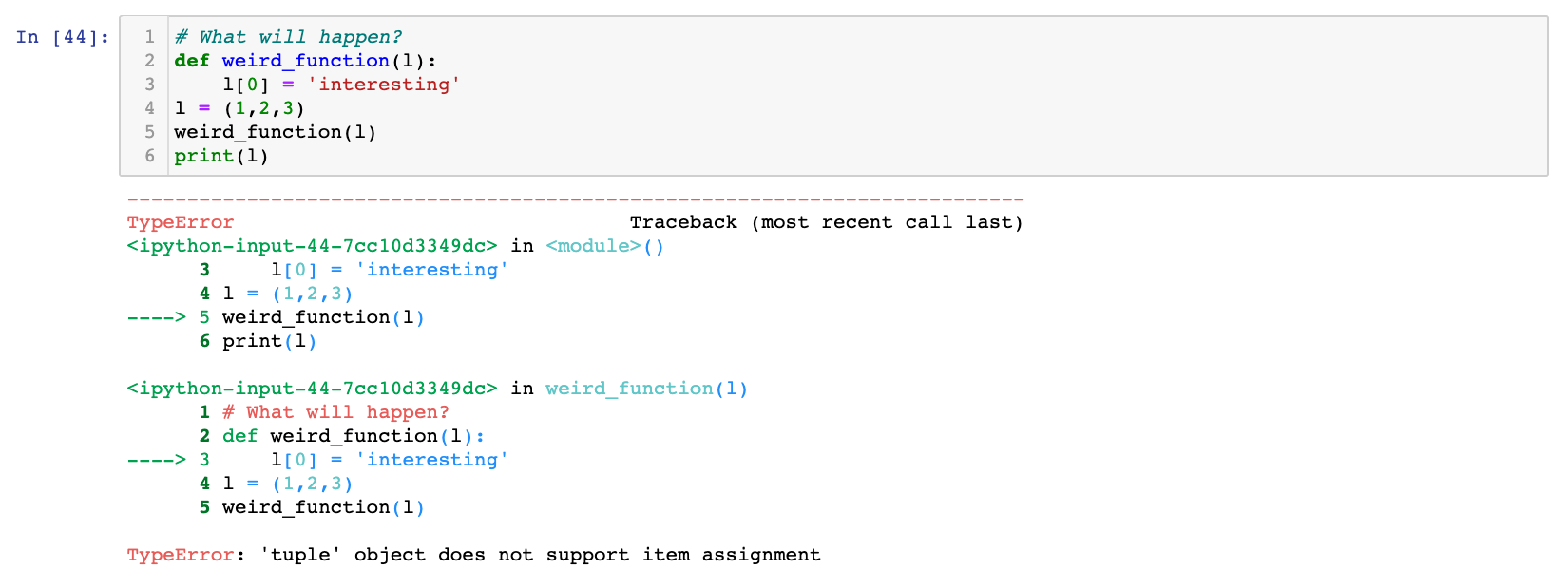
The function is not able to mutate the tuple - we get an error.
Now, we will test what we’ve learned by cleaning up missing data in a list.

